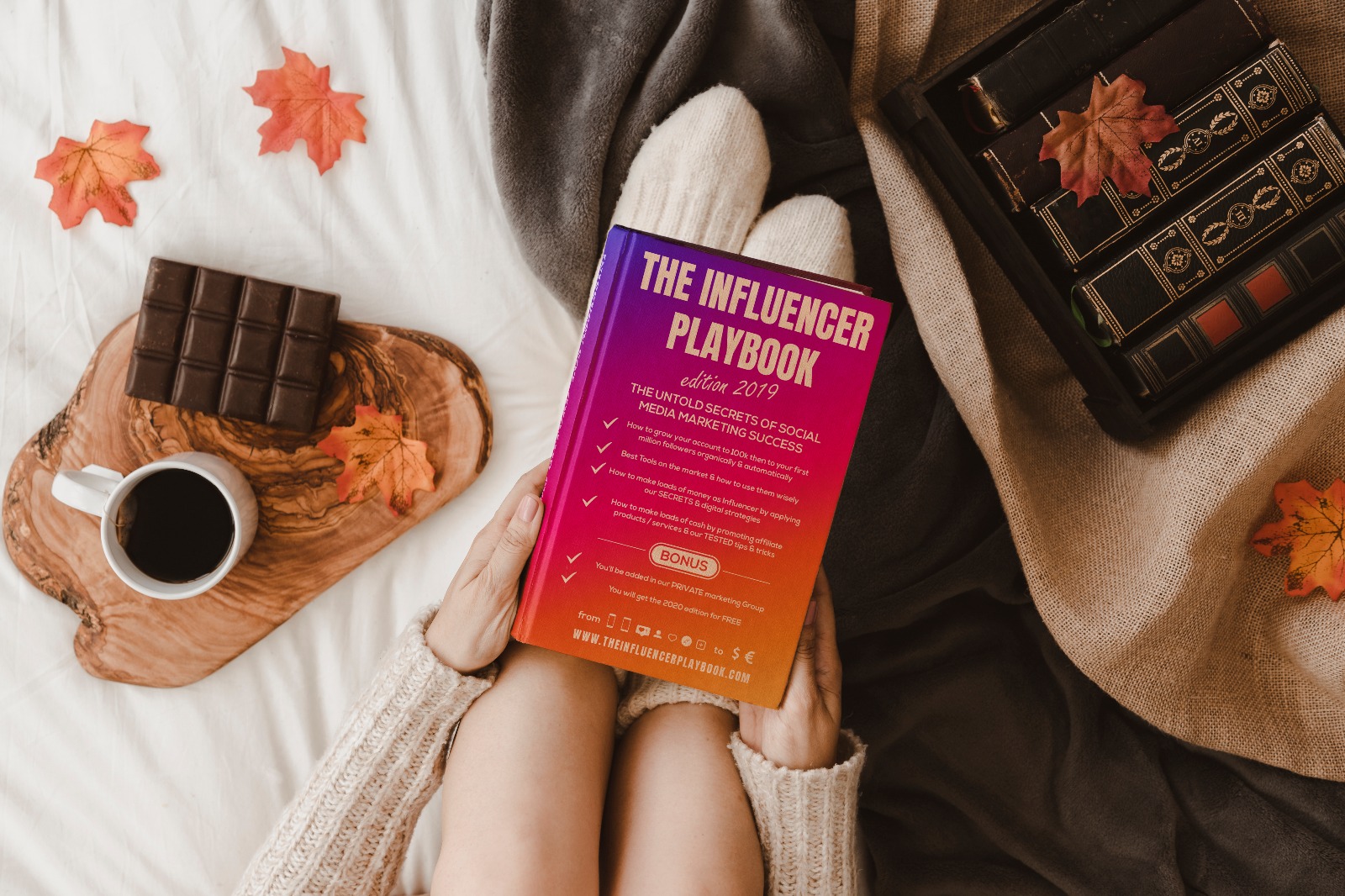Are you thinking about launching your own website? You should read the following article for some helpful tips on how to create a quality web design.
Start by looking at the kind of websites your target audience is likely to visit regularly. Look for similarities and trends in their designs on pro’s websites like Droidwebdesign.com. Try locating specific information on these sites to get an idea of how easy they are to navigate. Identify why some sites are not easy to navigate and avoid making the same mistakes. You should also pay attention to color patterns and choose colors that will make your site stand out.
Use a site-building tool if you are not comfortable enough with HTML. Most web hosting services offer quality site-building tools but you might have to upgrade your current plan to get access to one of these tools. Take the time to learn more about the different features of your site-building tool and create some test pages.
Most site-building tools are very easy to use and simply require you to select the type of elements you want and place them on a page.
Learn more about HTML so you can eventually develop your own designs. Once you are fully comfortable with HTML, learn other languages such as PHP if you want to create scripts for your site or Java Script to create interactive elements.
Learning HTML should take you up to six months if you have some free time and are properly motivated. Practice with a simple website or a few pages before working on your main project.
Organize your design elements efficiently. You should divide your HTML pages in several elements. Create a header you can use to describe your entire page with a title tag rather than using an image as a banner. Your body should include your menu so your visitors can easily find your site-wide links.
Your main text should come right after your menu. Create a footer to place copyright information. Define the position of these elements with percentages rather than set values and use a separate CSS sheet to set a color for your background and borders. Learning CSS should be very easy once you know HTML and will allow you to use a single sheet for your design elements instead of making your HTML pages too busy.
Test your design before launching your website. Use the W3C website to analyze each individual page. This site will help you spot mistakes and suggest corrections. Look at your website with different resolutions, browsers and devices to make sure your site can be properly displayed.
Your site will be easier to display if you use a simple design and use floating elements. Define their position with percentages or keep your design flexible by not setting a position for your elements. If you notice mistakes, look for ways to make your design even simpler.
Follow these different steps to create a quality website. Take the time to learn more about web design and do not use the design you created yourself until it looks professional enough.